Sales & Inventory Software Made to Fit Ghanaian Businesses
Because every business is different in Ghana, we have built a software that works for all type of Products and Services. Retailers, Wholesalers and businesses that sell at different prices can also use it.
Struggling To Manage Your Shop Sales and Stock?
Meet BritsoftSales
Making It Easy for You to Know Your Daily Stock and Sales Reports For Your Products and Services Even When You are Away from Your Shop.
Just Login With Your PC or Phone and get All the Reports You Need as a Business Owner.
BritsoftSales Gives You Everything You Need To Succeed In Your Business
Sales
Make Sales to Customers, Add Delivery Details, Make Credit Sales, Sell Products at Different Prices, Add Discounts , Sell by units or sub-units etc, you can add taxes of all types as well (optional)
Inventory
Add Shops and Warehouses To Your account, Manage Product Quantity of products for each location and Move Stock from Your Warehouses to your Shops or Shop to Shop, Make Stock Adjustments with reasons(breakage, expiry etc) , Take Stock Count, Transfer Stock from one location to the other.
Products
Add products with different variations like sizes, prices, colors etc., Add Products by barcode scanner or manually with import Excel or CSV import & export option along with quantity adjustment and bulk update features.
Multi-Branch
If you have more than one shop at difference locations, this software can help you manage all of them. You can create warehouses and shops, transfer stock and enter sales for each of them.
Users & Roles
Create Roles and Access Permissions for your staff where you can select functions they can have access to and and functions they can't have access to etc. ( eg. shop manager, cashier, sales person etc)
Invoices
Create Invoices, quotations, drafts and send to customers. You can also later convert invoices to sales for your customers. You can download in pdf format.
Supplier
Add Suppliers, Add Supplier Purchase Orders , convert them to purchases from suppliers with status (Ordered, Shipped, Received etc) .
Reports
Get Reports on Your Sales at Each Location, Your Stock Levels, Best performing products, Profits and Losses Made , Product Expiry Alerts, Purchase from Supplier Reports, Payments Received Reports, Payment Method Reports, Customer Reports , Staff Reports and Activity Logs.
Barcodes
Generate Barcodes and Price Labels for products that don't already have barcodes or labels. You can also use a barcode scanner to scan products into the software.
Stock Transfer
You Can Transfer Stock from One Location To The Other. So for Example You can Move Stock from Your Warehouses to your Shops or from one Shop to The Other.
Stock Adjustment
You Can Make Stock Adjustments for Products that get broken, expired or get faulty and state reasons why stock was adjusted and get full reports with date. Activity Logs.
Price Labels
Generate Barcodes and Price Labels for products that don't already have barcodes or labels. You can also use a barcode scanner to scan products into the software.
Customer
You can add customers, create customer groups and have special discounts for certain customers, you can decide to save customer information for later when you want contact them for future business.
Price Groups
You can create different prices groups for products. A product can have more than one price and you can select which you which price you want to use when selling.
Units
Create Units and Sub Units and sell products using unites. So You can sell in a pieces, boxes, pairs, packs, grams, kilograms, and many more...
Variations
You Add Variations for products so for example a product that has different colors can be added as variable product and you can then add the quantity for each variation. Variation can be colors, sizes, or any other variation.
Activity Log
You Can Check The Activity for all your users and know the time and date a function was performed.
Income & Expense
Income and Expense Reports can be added with categories and reports generated on it
Accounts
Create accounts to either receive payments or for expenses or for both so it matches with your activity in your shop.
POS Interface
Simple POS Interface that allows you to make sales easily and collect money from your customer.
Sales & Returns
Sales can receive either full or partial payments for credit sales. You can always add payments. If your products are returnable you can use the return sale feature to return a product back into stock and keep records of those.

Try Our Demos For Free
You can login to our free demo and test the software for your self right now!

Pricing Breakdown
- Standard (Online)
- Platform Link: BritsoftShop.com
- GH¢ 1397 Yearly
- Add Unlimited Products
- Add Unlimited Sales
- Add Unlimited Users
- Add Unlimited Shops
- Add Unlimited Purchases
- Payment Terms
- Please Pay via Mobile Money After Creating Your Business Account to Activate it.
- Price Includes
- Full Software Features Access, Online Training and Remote Online Support anytime you need it.
- Advanced (Online)
- Platform Link: BritsoftPos.com
- GH¢ 1997 Yearly
- Add Unlimited Products
- Add Unlimited Sales
- Add Unlimited Users
- Add Unlimited Shops
- Add Unlimited Purchases
- Extra Features
- Advanced Accounting
- Human Resource Management(HRM)
- Repair Shop Features
- Customer Relationship Management(CRM)
- Asset Management
- Project Management
- Manufacturing for Manufacturers
- Task Manager
- Online Spreadsheet
- Payment Terms
- Please Pay via Mobile Money After Creating Your Business Account to Activate it.
- Price Includes
- Full Software Features Access, Online Training and Remote Online Support anytime you need it.
- On Premise (Offline)
- Installation On Your Computer
- GH¢ 3000
- Add Unlimited Products
- Add Unlimited Sales
- Add Unlimited Users
- Add Unlimited Purchases
- Payment Terms
- Payment is made on the day of installation on your PC at your business premise.
- Price Includes
- Full Software Features Access, On Premise Training and Remote Online Support anytime you need it.

How To Subscribe To The Software Online
Step 1: Account Creation
For ( Standard Subscription ) Please create your account on the standard platform at britsoftShop.com, when the page opens click on create account, this will open a form to fill, please fill the form with all the required details and submit to create your business account. After Creating your account use the username and password you entered while filling the form to login and see if it works. Once you are able to login Please Call or Whatsapp us on 0264622310 or 0242781456 for your account to be activated.
For ( Advanced Subscription) Please create your account on the advanced platform at britsoftPos.com, when the page opens click on create account, this will open a form to fill, please fill the form with all the required details and submit to create your business account. After Creating your account use the username and password you entered while filling the form to login and see if it works. Once you are able to login Please Call or Whatsapp us on 0264622310 or 0242781456 for your account to be activated.
Step 2: Payment
For Standard the Yearly Bill is 1397 GHS and For Advanced the Yearly bill is 1997 GHS. You can use any of the two mobile money options. You can use MTN Mobile Money Number (0242781456) or Airtel Mobile Money Number (0264622310).
Step 3: Training
After Your Account is activated we will have a FREE Two Hour Online Zoom Training Session with you so you can master all the features and know your way around the software fully.
After the training we will also be on standby anytime you need support or further assistance. We will use zoom to assist you anytime you need it. (Please Note: In case you don't want the FREE Online training and you want one-on-one training at your premise we charge a flat fee of 1200ghs for on premise training.)
Please Note: The Entire Online Account Creation and Zoom Training Process is Done Strictly Online. This is necessary to reduce cost both for you the customer and our staff so we can serve you better at a cheaper cost. Please follow the Simple steps above as given.
After Subscription:
After you are done with the whole process anytime you want to access the software you have to open the link in any browser either on your PC or Phone.
For the Standard Subscription Use this Link: britsoftShop.com
For the Advanced Subscription Use this Link: britsoftPos.com
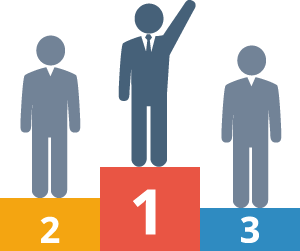
Advantages of using the Software Online.
1. Your software data is not lost when your PC crashes , burns or is stolen. Your data is 100% protected and safe.
2. You don't need to buy extra computers, servers or routers to have the software setup for you.
3. Power outages doesn't affect the software as it runs online.
4. Allows you to work from anywhere. You can log on from anywhere in the world and get the data you need to do your job.
5. Easy collaboration between you the admin and shopkeeper or cashier. You the owner can know sales made and other reports without having to be at the shop by logging into the software.
6. Customizations and changes that you want done can be done instantly for you. So this eliminates waiting for our IT person to come to your premises to makes changes for you.
7. You can access the software from anywhere even after work hours.
8. Routine Maintenance is done automatically .
9. Easy to manage multiple accounts..
10. Always up to date.
11. Faster Customer Service from us.
SOME SNAPSHOTS OF THE SOFTWARE
POS Screen when selling to a customer
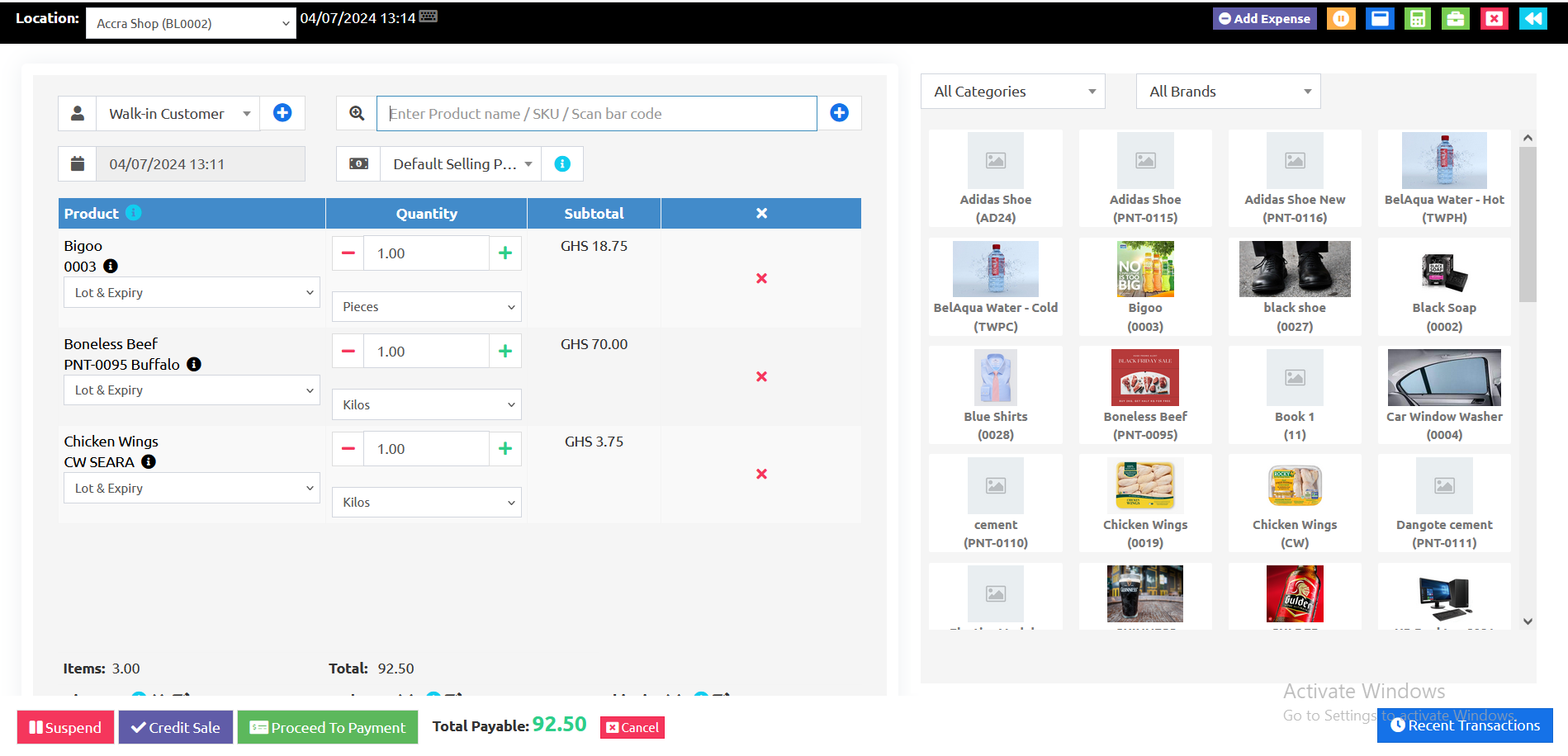
Product Stock History for a demo product called Bigoo

Product Stock History for a demo product called Bigoo - Continued
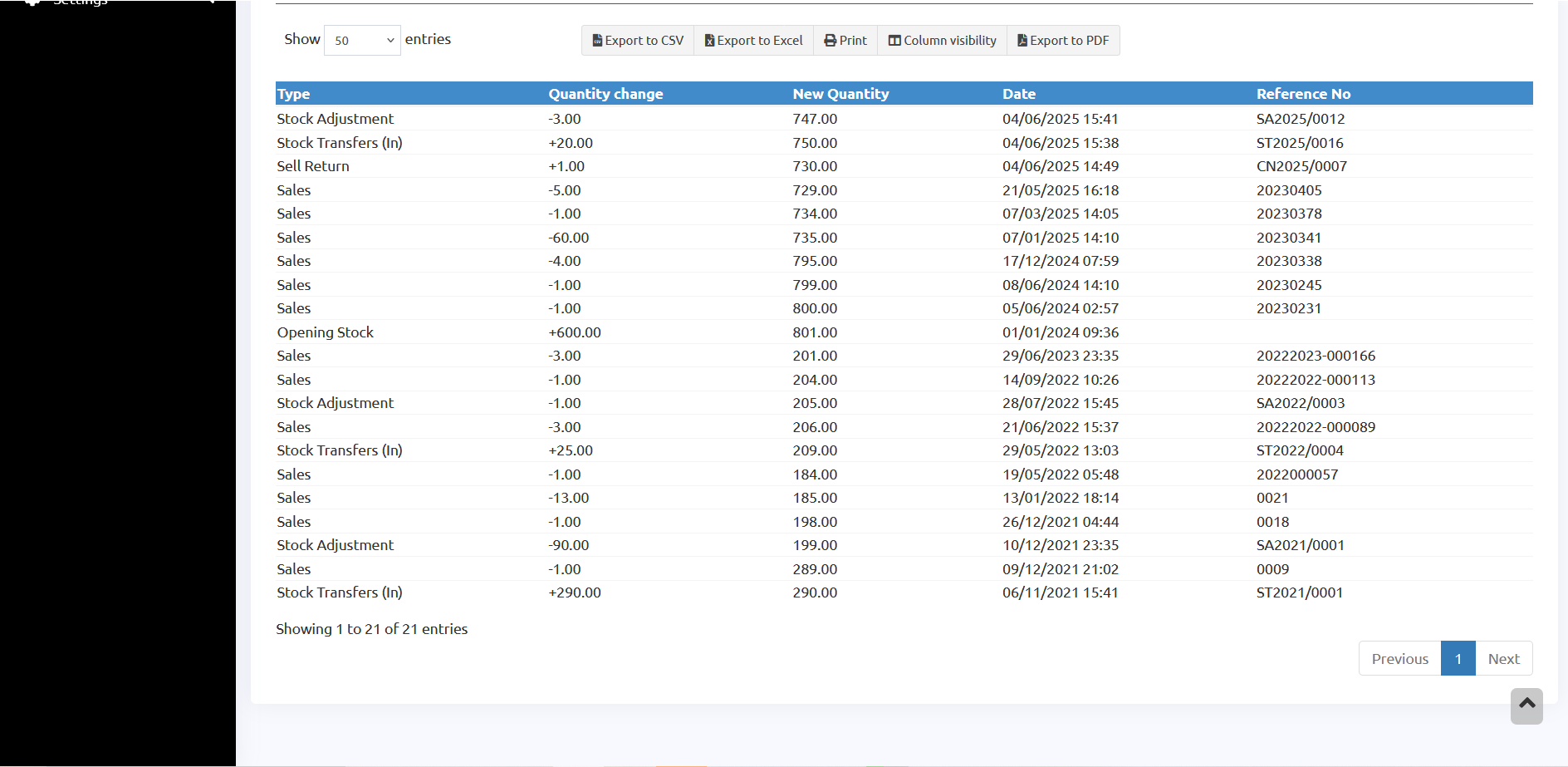
Product Sell Report with many options for report
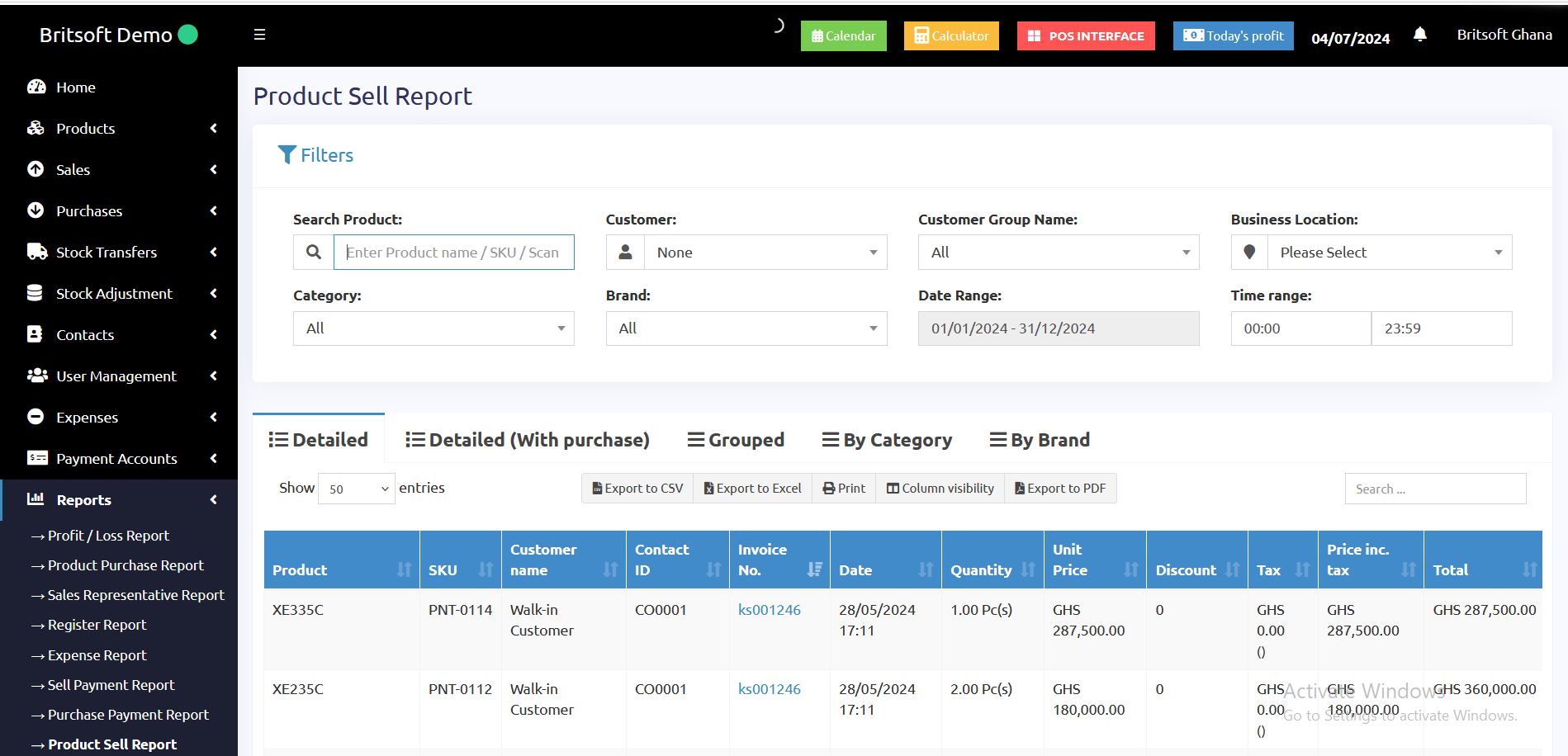
Product List with Many Options
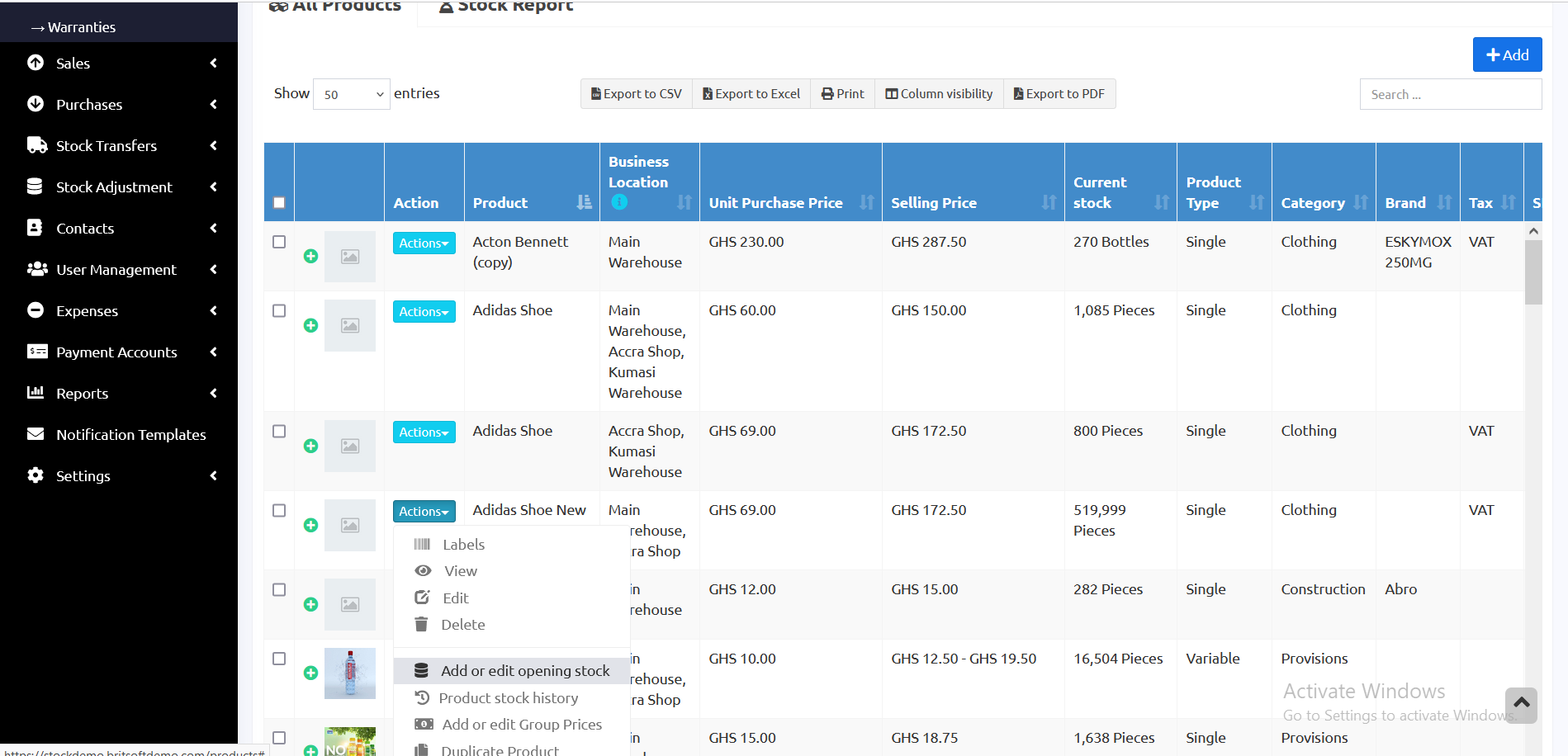
Stock Report for Products
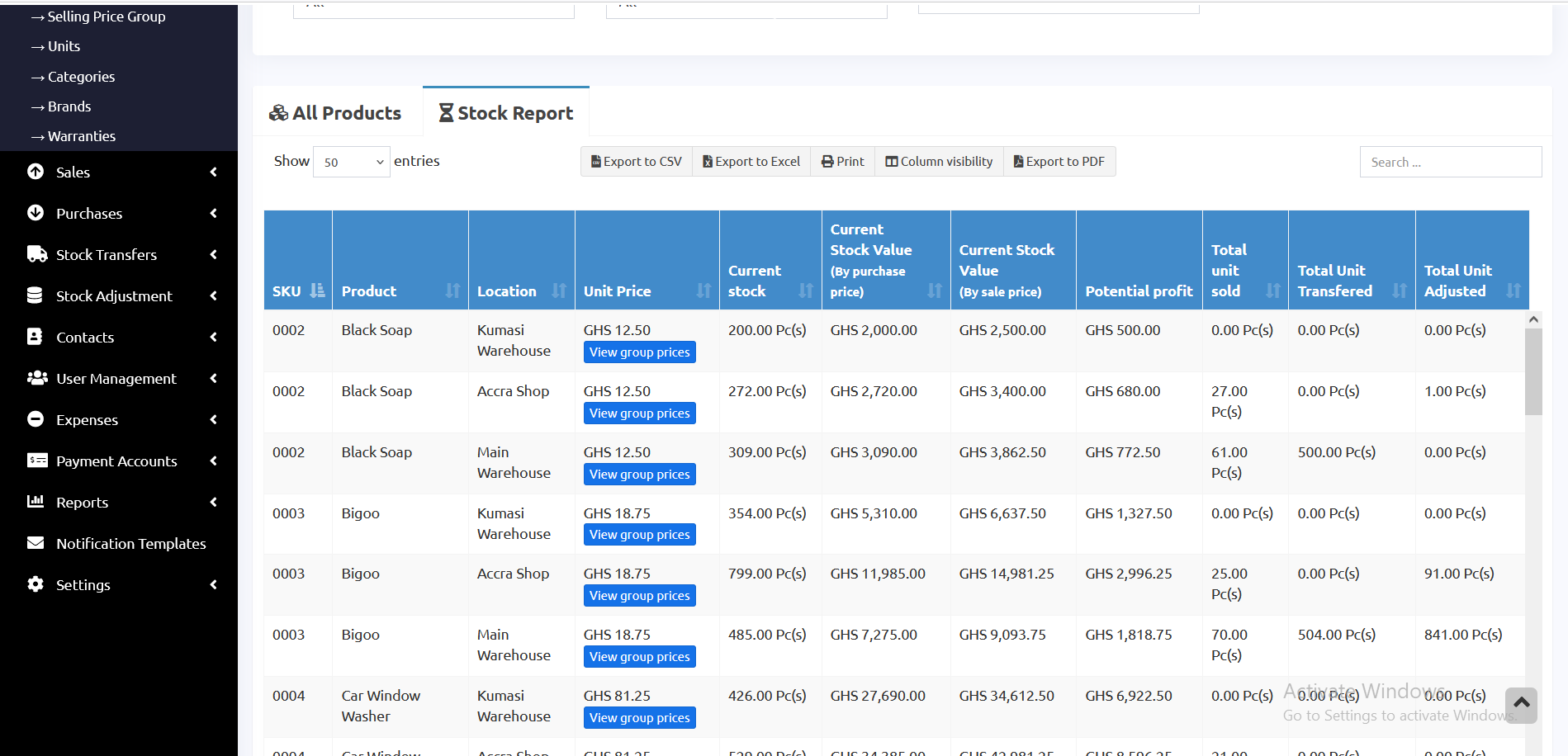
How To Videos for Most of the Functions in the Software
How To Import Products into the Software Using our Import Template
How To Add Products One by One into the Software
How To Enter Sales Into The Sales and Inventory Software
How To Add Purchases, Stock Transfer and Stock Adjustments into the Software
How To Add Users, Logins and Contacts Into Software
How To Add Payment Accounts and Expenses Into The Software
How To View Reports and Change Settings in the Software
How To Print Barcode Labels and Price Tags in the Software
Email:
info@britsoftghana.com
Phone / Whatsapp:
0242 781 456 or 0264 622 310
Location:
15th Mission Street
Osu – Accra. Ghana
© 2011 - 2025 Britsoft Solutions Ghana. All rights reserved.
