Point of Sale Software Made to Fit Ghanaian Businesses
Struggling To Manage Your Shop Sales and Stock?
Meet BritsoftSales
Making It Easy for You to Know Your Daily Stock and Sales Reports For Your Products and Services Even When You are Away from Your Shop.
Just Login With Your PC or Phone and get All the Reports You Need as a Business Owner.
What Some Of Our Customers Have To Say
Oreca Ghana Ltd
Warehouse Manager
Mr. Fred
Eddyamps Pharmacy Ltd
Pharmacist
Dr(pharm) Cecil Thompson
Daxkrod Services
Director
Mr. Kwabena Kroduah
Try Our Demo For Free
You can login to our demo and test the software with for your self right now for as long as you want!
Pricing & Plans
- Standard (Online)
- GH¢ 397 - Monthly
- GH¢ 1297 - Yearly
- Add Unlimited Products
- Add Unlimited Sales
- Add Unlimited Users
- Add Unlimited Shops
- Add Unlimited Purchases
- Plus All Standard Features
- Payment Terms
- Please Pay via Mobile Money After Creating Your Business Account to Activate it.
- Price Includes
- Full Software Features Access, Online Training and Remote Online Support anytime you need it.
- Advanced (Online)
- GH¢ 597 - Monthly
- GH¢ 1997 - Yearly
- Add Unlimited Products
- Add Unlimited Sales
- Add Unlimited Users
- Add Unlimited Shops
- Add Unlimited Purchases
- Plus All Standard Features
- Plus All Advanced Features
- Payment Terms
- Please Pay via Mobile Money After Creating Your Business Account to Activate it.
- Price Includes
- Full Software Features Access, Online Training and Remote Online Support anytime you need it.
Standard Software Features
Sales
Make Sales to Customers, Add Delivery Details, Make Credit Sales, Sell Products at Different Prices (Wholesale Price , Retail Price etc), Add Discounts , Sell by units or sub-units etc, you can add taxes of all types as well (optional)
Stock & Inventory
Add Shops and Warehouses To Your account, Manage Product Quantity of products for each location and Move Stock from Your Warehouses to your Shops or Shop to Shop, Make Stock Adjustments with reasons(breakage, expiry etc) , Take Stock Count, Transfer Stock from one location to the other.
Products
Add products with different variations like sizes, prices, colors etc., Add Products by barcode scanner or manually with import Excel or CSV import & export option along with quantity adjustment and bulk update features.
Multi-Branch
If you have more than one shop at difference locations, this software can help you manage all of them. You can create warehouses and shops, transfer stock and enter sales for each of them.
Users & Roles
Create Roles and Access Permissions for your staff where you can select functions they can have access to and and functions they can't have access to etc. ( eg. shop manager, cashier, sales person etc)
Invoices
Create Invoices, quotations, drafts and send to customers. You can also later convert invoices to sales for your customers. You can download in pdf format.
Supplier
Add Suppliers, Add Supplier Purchase Orders , convert them to purchases from suppliers with status (Ordered, Shipped, Received etc) .
Reports
Get Reports on Your Sales at Each Location, Your Stock Levels, Best performing products, Profits and Losses Made , Product Expiry Alerts, Purchase from Supplier Reports, Payments Received Reports, Payment Method Reports, Customer Reports , Staff Reports and Activity Logs.
Barcodes
Generate Barcodes and Price Labels for products that don't already have barcodes or labels. You can also use a barcode scanner to scan products into the software.
Stock Transfer
You Can Transfer Stock from One Location To The Other. So for Example You can Move Stock from Your Warehouses to your Shops or from one Shop to The Other.
Stock Adjustment
You Can Make Stock Adjustments for Products that get broken, expired or get faulty and state reasons why stock was adjusted and get full reports with date. Activity Logs.
Price Labels
Generate Barcodes and Price Labels for products that don't already have barcodes or labels. You can also use a barcode scanner to scan products into the software.
Customer
You can add customers, create customer groups and have special discounts for certain customers, you can decide to save customer information for later when you want contact them for future business.
Price Groups
You can create different prices groups for products. A product can have more than one price and you can select which you which price you want to use when selling.
Units
Create Units and Sub Units and sell products using unites. So You can sell in a pieces, boxes, pairs, packs, grams, kilograms, and many more...
Variations
You Add Variations for products so for example a product that has different colors can be added as variable product and you can then add the quantity for each variation. Variation can be colors, sizes, or any other variation.
Activity Log
You Can Check The Activity for all your users and know the time and date a function was performed.
Income & Expense
Income and Expense Reports can be added with categories and reports generated on it.
Accounts
Create accounts to either receive payments or for expenses or for both so it matches with your activity in your shop.
POS Interface
Simple POS Interface that allows you to make sales easily and collect money from your customer.
Sales & Returns
Sales can receive either full or partial payments for credit sales. You can always add payments. If your products are returnable you can use the return sale feature to return a product back into stock and keep records of those.
Advanced Software Features
Advanced Accounting
Advanced Accounting Features in addition to the standard features.
Human Resource Management (HRM)
Create Salary Templates for your Staff, Pay Salaries and Generate Pay Slips.
Repair Shop Features
Gives the extra feature to all services and products that have repairs as part of it, you can record all repairs made for your customers.
Customer Relationship Management (CRM)
Advanced Features that give you access to extra features related to managing your customer information.
Asset Management
Businesses with assets can use this advanced feature to manage all assets and track its performance.
Project Management
Create Projects and Manage them easily with the Project Management Feature.
Manufacturing for Manufacturers
Companies that do manufacturing can use this part to determine all components that make up the products and in which proportions, cost etc.
Task Manager
You can create task, distribute and manage task for users and even personal task record keeping.
Online Spreadsheet
This gives you an online spreadsheet where you can use features similar to microsoft office on the app.
How To Subscribe To The Software Online
Step 1: Account Creation
For ( Standard Subscription ) Please create your online account by clicking on the online standard platform link
 BritsoftShop.com , when the page opens click on create account, this will open a form to fill, please fill the form and submit to create your business account. After Creating your account use the username and password you entered while filling the form to login and see if it works. Once you are able to login Please Call or Whatsapp us on 0264622310 or 0242781456 for your account to be activated.
BritsoftShop.com , when the page opens click on create account, this will open a form to fill, please fill the form and submit to create your business account. After Creating your account use the username and password you entered while filling the form to login and see if it works. Once you are able to login Please Call or Whatsapp us on 0264622310 or 0242781456 for your account to be activated.For ( Advanced Subscription) Please create your online account by clicking on the online advanced platform link
 BritsoftPos.com , when the page opens click on create account, this will open a form to fill, please fill the form and submit to create your business account. After Creating your account use the username and password you entered while filling the form to login and see if it works. Once you are able to login Please Call or Whatsapp us on 0264622310 or 0242781456 for your account to be activated.
BritsoftPos.com , when the page opens click on create account, this will open a form to fill, please fill the form and submit to create your business account. After Creating your account use the username and password you entered while filling the form to login and see if it works. Once you are able to login Please Call or Whatsapp us on 0264622310 or 0242781456 for your account to be activated.
For Online Standard the Yearly cost is 1297 GHS and For Online Advanced the Yearly cost is 1997 GHS.
Before Payment please call or whatsapp to let us know you have created an account and then after you can make payment.
After Payment please send the screenshot to our Whatsapp on 0264622310 or 0242781456 for your account to be activated.
Step 3 : Training & Support
After Your Account is activated we will have a FREE Two Hour Online Zoom Training Session with you so you can master all the features and know your way around the software fully.
After the training we will also be on standby anytime you need support or further assistance.
We will use zoom to assist you anytime you need it. ( Please Note: In case you don't want the FREE Online training and you want one-on-one training at your premise we charge a flat fee of 1200ghs for on premise training.)
Please Note: The Entire Online Account Creation and Zoom Training Process is Done Strictly Online. This is necessary to reduce cost both for you the customer and our staff so we can serve you better at a cheaper cost. Please follow the Simple steps above as given.
After Subscription:
After you are done with the whole process anytime you want to access the software you have to open the link in any browser either on your PC or Phone.
For the Online Standard Subscription Use this Web Link
 BritsoftShop.com
BritsoftShop.comFor the Online Advanced Subscription Use this Web Link
 BritsoftPos.com
BritsoftPos.comPlease follow the Steps Above to Create your Account. If you have any questions or need help please call 0242781456 or 0264622310
Short Videos of The Some Functions in the Software
How To Import Products into the Software Using our Import Template (video)
How To Add Products One by One into the Software (video)
How To Enter Sales Into The Sales and Inventory Software (video)
How To Sell at Wholesale or Retail Price or Other Price Groups (video)
How To Add Purchases, Stock Transfer & Stock Adjustments into the Software (video)
How To Add Users, Logins and Contacts Into Software (video)
How To Add Payment Accounts and Expenses Into The Software (video)
How To View Reports and Change Settings in the Software (video)
How To Use Units in Selling ( Pieces, Dozens Packs, Boxes etc) (video)
How To Print Barcode Labels and Price Tags in the Software (video)
Images of Some features Of The Software
POS Screen when selling to a customer (image)
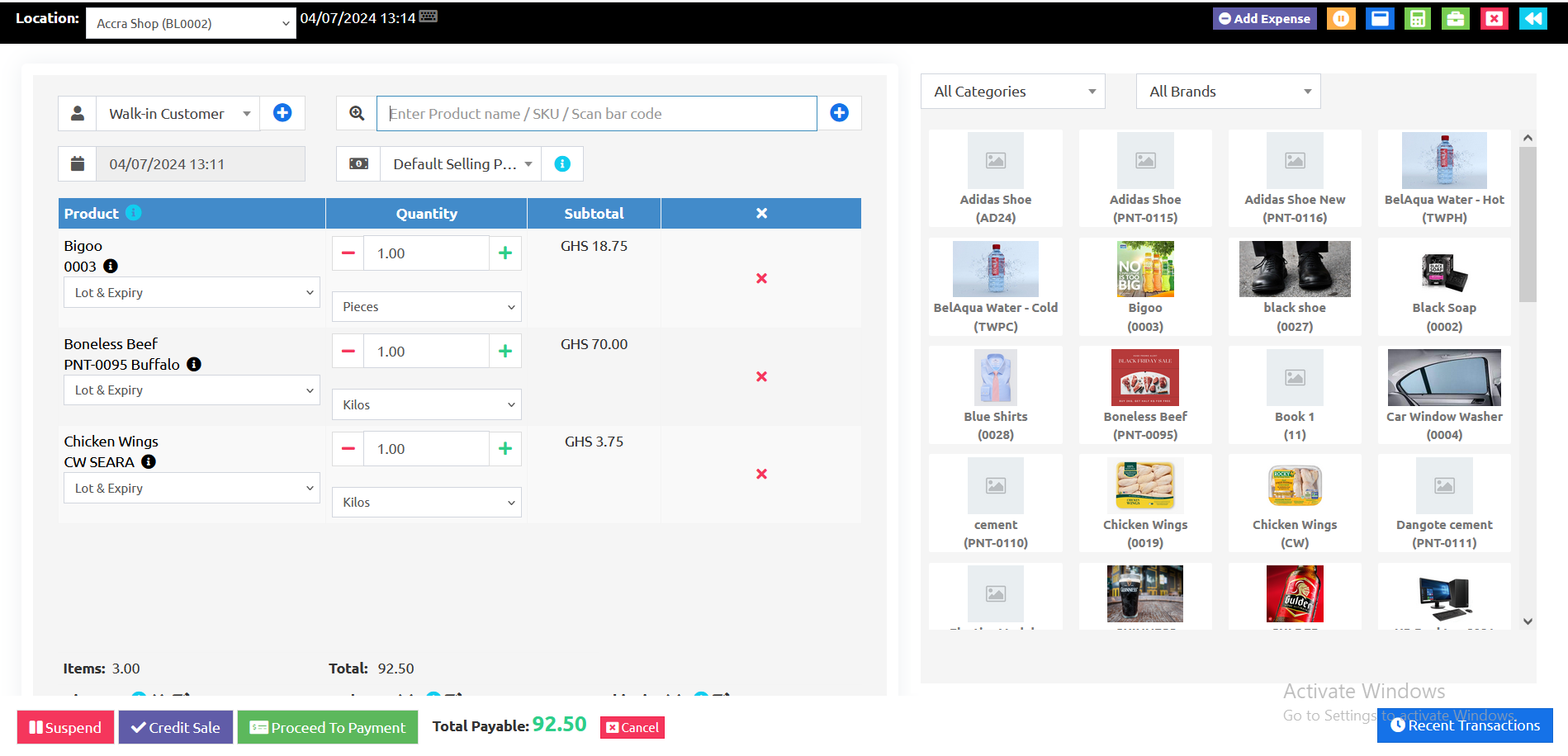
Product Stock History for a demo product called Bigoo (image)

Product Stock History for a demo product called Bigoo - Continued (image)
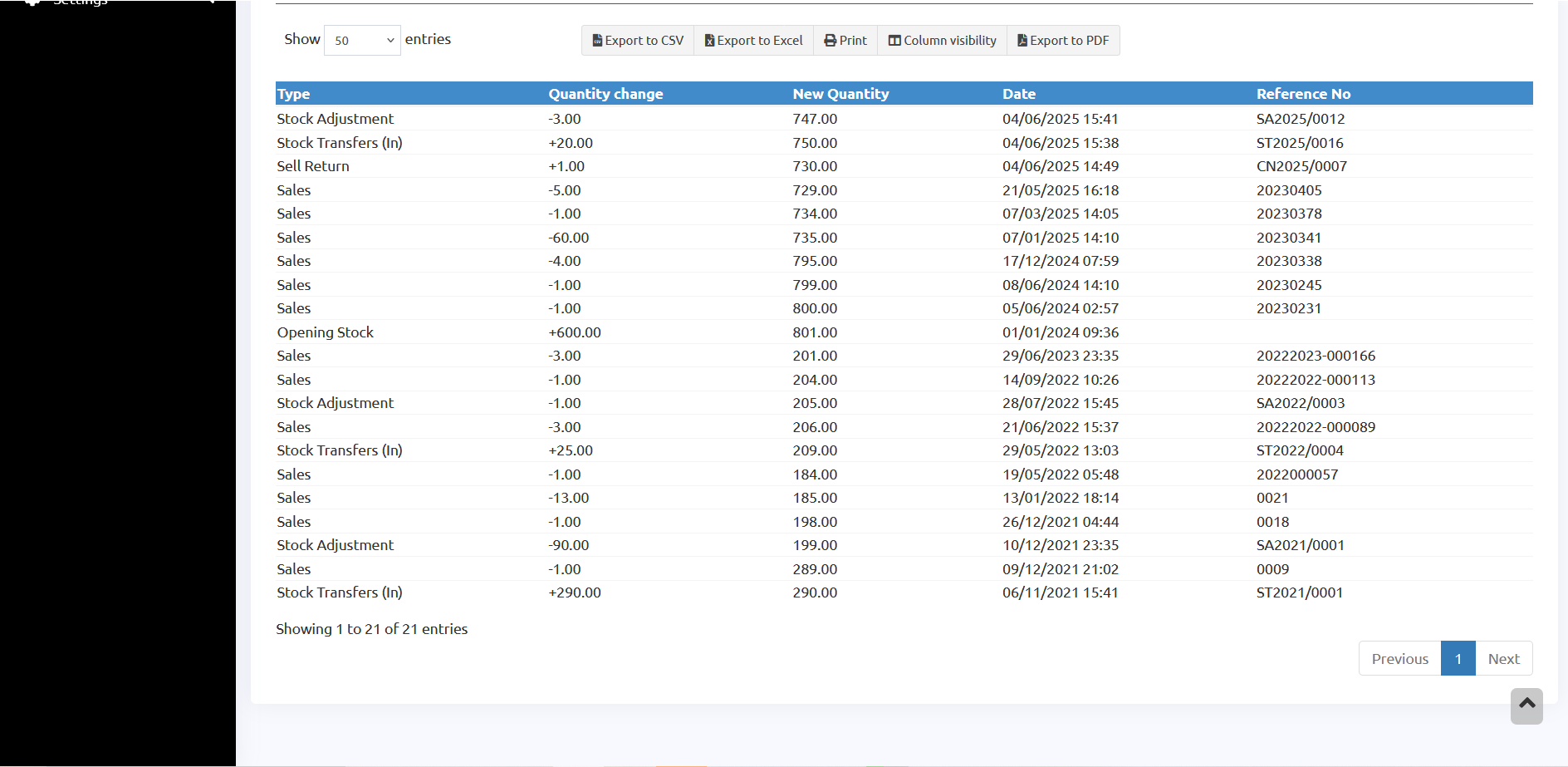
Product Sell Report with many options for report (image)
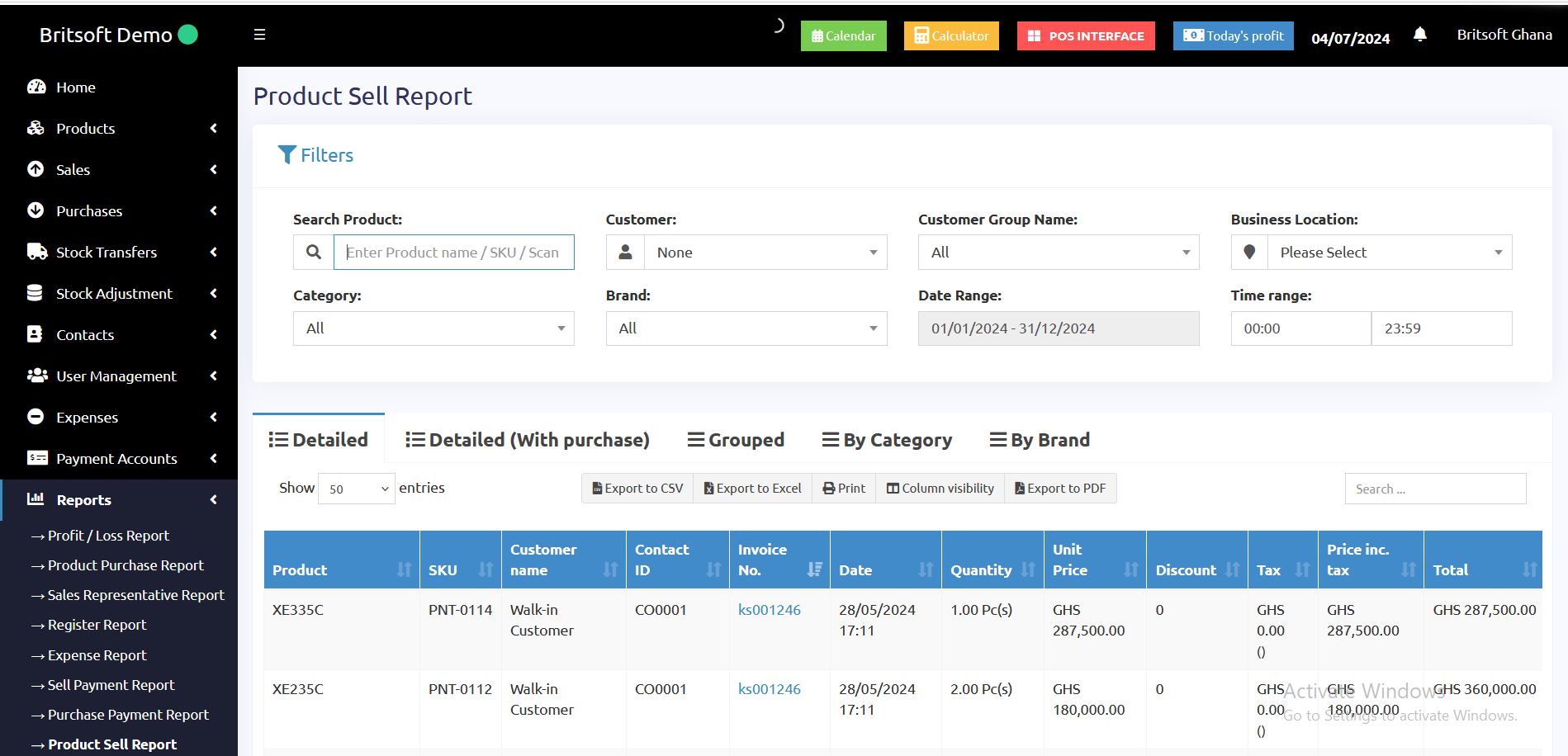
Product List with Many Options (image)
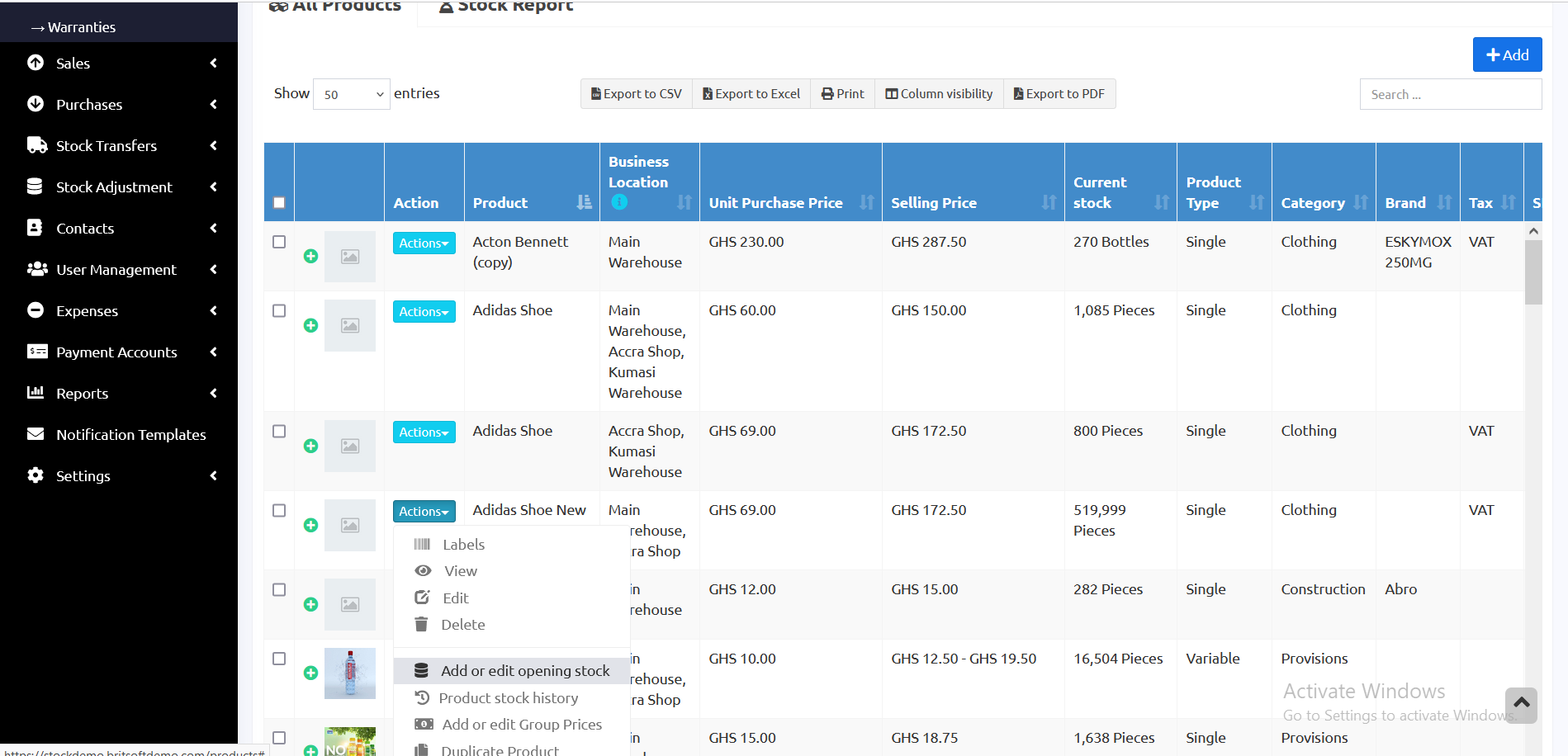
Stock Report for Products (image)
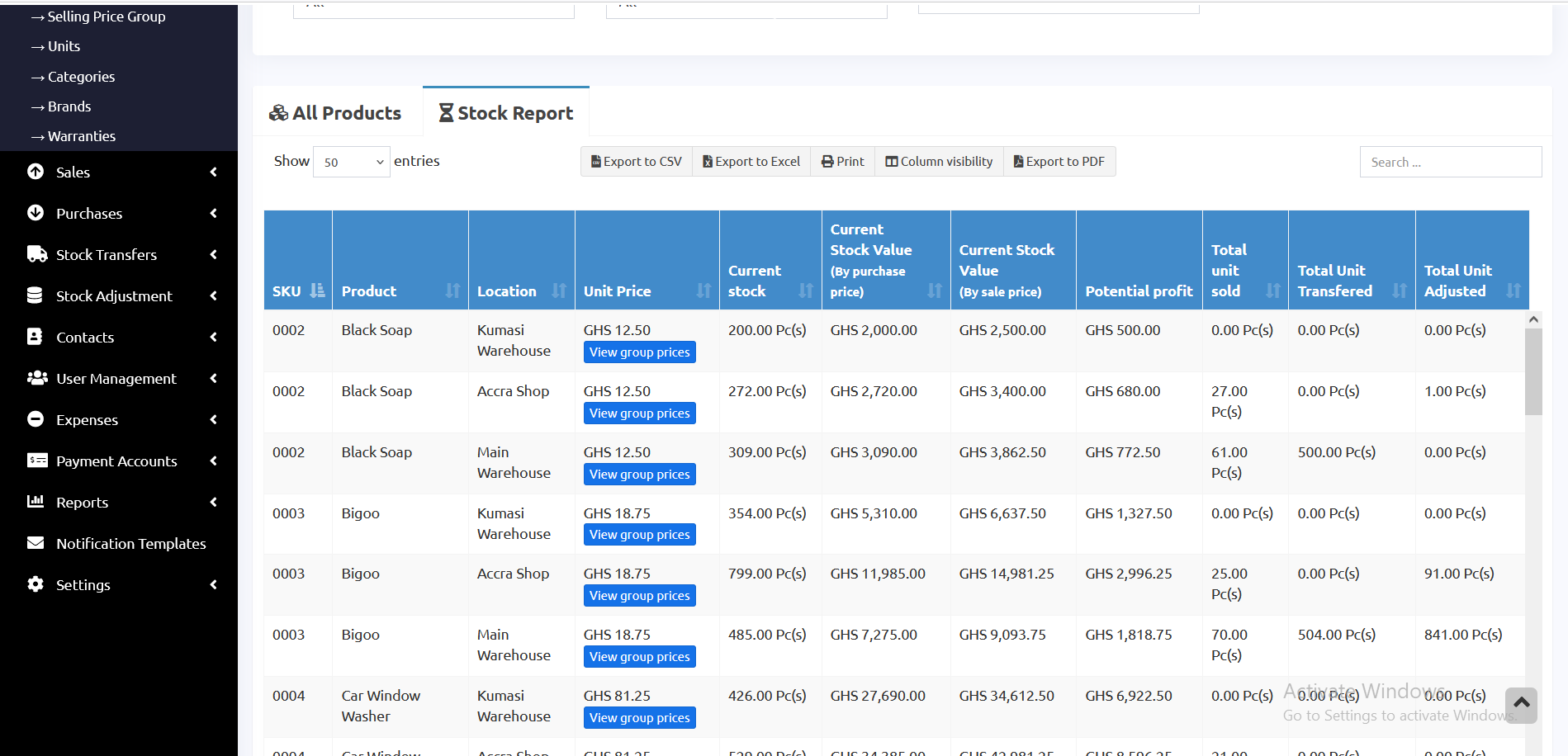
Frequently Asked Questions (FAQs).
Will The Software Work for My Business ?
This software will work for Small Stores or Big Stores, Retail & Whole Sale Stores , All Electronic Shops, Restaurants and Bars, Repair Shops, Wood Works Sellers, Cold Stores, Mobile Phones and Accessories Sellers and All other Businesses that Sell Products and Offer Services that want to keep records of their sales and inventory.
Does It Have What I Need For Business ?
Yes it has all you need to manage your sales and inventory. We have listed all the features for the standard platform and also the extra features for the advanced platform. (you can refer to the software features section for all the features available to you.)
How Secure is My Data Online ?
Your data is protected by multiple layers of security such as SSL, password protected access to data, multiple access levels restrictions to data, and daily back ups that make sure your data is secured , always up to date and easy to recover.
Do I Get a Free Trial Of the Software ?
We have setup a separate demo of the software with demo data already entered just for the purpose of testing. We haven't limited it to 7 or 14 days, it is free to access and use for testing for as long as you want. Once you are satisfied testing the demo you can sign up to the live platform and then start using it for your business.
Who Do I Contact For Assistance ?
We are available via call or whatsapp anytime you need assistance, we use zoom for our remote assistance and also use features such as screen sharing to help us guide you when you get stuck or need clarification whiles performing a task.
Do I Get a Training When i Sign up ?
Yes we have an initial online training that we give free of charge via zoom when you sign up. We help you get started and take you through the features making sure you can have all your questions answered. We use screen sharing feature during the online training. Showing your face is not required, just screen sharing so we can all see and guide you.
Why A Standard and Advanced Platform ?
We have two platforms available to sign up. We have the standard and advanced. The advanced has some extra features listed in the pricing area for those who feel they need the extra features . For a regular business the standard package will provide all you need.
The standard platform is BritsoftShop.com
The advanced platform is Britsoftpos.com
Why Is the Standard and Advanced Platform Separate from The Main Website?
To keep the software running fast and easy to access, without having to remember a long link name we decided to keep the two platforms separate. This helps the software run very fast and also helps make it easier for you to remember the names.
Can i Get Assistance Anytime i need it ?
Yes you get assistance anytime you need when using the platform, just send a whatsapp message or call and we will both get on zoom , you share your screen and we go through the problem together and solve it.
What Payment Methods Do We Accept?
For Now The Only Payment Method we accept is Mobile Money. You can follow our 'How To Sign Up Steps' To Get Started using the Software.
Does The Software Require Any Hardware Before it Works?
No. The software works just on your laptop, tablet or PC. All you need is internet connection. But if you want to use a barcode printer, thermal printer , barcode label printers then yes sure our software is compatible with all those devices and will work perfectly.
Do I Need To Be At Your Office Before Signing Up?
No. You just open the platform and create an account, pay via mobile money and that's it you can start running your business with our software.
Advantages of using the Software Online.
1. Your software data is not lost when your PC crashes , burns or is stolen. Your data is 100% protected and safe.
2. You don't need to buy extra computers, servers or routers to have the software setup for you.
3. Power outages doesn't affect the software as it runs online.
4. Allows you to work from anywhere. You can log on from anywhere in the world and get the data you need to do your job.
5. Easy collaboration between you the admin and shopkeeper or cashier. You the owner can know sales made and other reports without having to be at the shop by logging into the software.
6. Customizations and changes that you want done can be done instantly for you. So this eliminates waiting for our IT person to come to your premises to makes changes for you.
7. You can access the software from anywhere even after work hours.
8. Routine Maintenance is done automatically .
9. Easy to manage multiple accounts..
10. Always up to date.
11. Faster Customer Service from us.
Email:
info@britsoftghana.com
Phone / Whatsapp:
0242 781 456 or 0264 622 310
Location:
15th Mission Street,
Osu - Accra. Ghana.
Behind The Papaye Building.
© 2011 - 2026 Britsoft Solutions Ghana. An Online Company. All Rights Reserved.
