Online School Management Software Made For Schools in Ghana
Struggling To Manage Your School Records?
Meet Britsoft School Software
Making It Easy for Your Staff, Teachers, Admin, Parents, students to work and access their information at the same time from anywhere.
Just Login With Your PC or Phone and get access the information you need.
What Some Of Our Customers Have To Say
Mother Theresa School
School Administrator
Evanne Lighthouse School
School Administrator
Prestigious Heritage School
School Administrator
Richmat Education Center
School Administrator
Green Sprout Montessori
School Administrator
Cejose Wisdom Int. School
School Administrator
Try Our Demo For Free
You can login to our demo and test the software with for your self right now for as long as you want!
Pricing & Plan
- Online Setup Pricing
- Initial Setup Cost is
- GH¢ 2497
- After A Year You Pay - GH¢ 1997 Yearly
- Add Unlimited Students
- Add Unlimited Fees
- Add Unlimited Report Cards
- Add Unlimited Pay Slips
- Add Unlimited Employees
- Add Multiple School Branches
- Includes All Software Features
- Payment Terms
- Pay The Setup Cost First To Have the Software Setup for your School.
- Price Includes
- Full Software Features Access, Online Training and Remote Online Support anytime you need it.
School Software Features
Student Records
Add and Manage Student Admission, Student List, Student Attendance, Promote Students from One class to the Other with Arrears carried over, Students Reports, etc.
Fees Creation and Collection
Add Fee Items, create Fees Groups, Apply to Students and Classes, Add Fines, Discounts, and Generate Receipts and Invoices, plus many more.
Easy Migration of Previous Arrears
You can easily enter all the previous arrears owed by students in your school when you start using the software that way the arrears records on paper or old software and that of the our software will be the accurate.
Academics
Create Subjects, Assign Subjects to Classes, Create Subject Teachers and Class Teachers, Manage Subjects as All Teams and Create Timetables that can be printed and also be available in the students portal.
Exams and Exams Reports
Create Exams, Exam Timetables, Enter Exams Marks and Generate Tabulation Sheets and Terminal Reports for exams, create your own grade range & assessment headings like (classwork, class test, mid term exams etc) for your school.
Terminal Report Cards
Generate and Print Report Cards with Class Positions and Subject Positions, Grades, Next Terms Begins, Remarks automatically Generated, Just enter the marks and generate the report card for your students...Parents and Students Can also access it online.
HR & Payroll
Staff (Directory, Attendance, Reports) Payroll Designation Department and more.
Simple Accounting
Profit, Income, Expense Entries & Reports, Balance Sheet, Student Payments Reports etc.
Generate Reports
Class reports, Student’s Reports, Exams Reports, Tabulation Sheets Reports, Progress card, Sales Reports, Financial Reports, Accounting Reports, Attendant reports and many more.
SMS Options
For Sending SMS messages to parents, Students, Staff and many more. Set triggers such as send sms for fees payment,attendance, birthday wishes, announcements etc.
System Settings
You Can Manage School Settings by Selecting default academic year, school logo and crest, disable or enable features etc.
Roles
Create Roles and Access Permissions for your staff where you can select functions they can have access to and and what they can't have access to etc.
Online Exams
You can create online exams for students to login to the portal and take them using their individual logins.
Home Work
You Can Create Homework for students to login to the portal when they are at home and get their homework assignments done.
Live Class
Teachers can broadcast live classes to students. Students can then login and join the live class room.
Inventory
We have an inventor feature for managing all your school inventory such as books, uniforms, stationery, food stuffs and many more. Just Select the student and issue the item to the student and both sales and stock records will be generated for later reports.
Sales
Sales can be made to students using the sales feature. You can use this for selling uniforms, bookings, daily feeding and many more.
Teachers
Teachers can be assigned to various classes and they can login to enter marks for students to help generate terminal report cards for students.
Parents
Parents can login to see the fees history and report cards of all their students in the school. As well as read announcements and others.
Accountant
The Accountant can login to do all the accounting duties required in the school on the software.
Owner
The Owner can see everything that happens in the school with just a few clicks. Can grant access or remove access to features and many more.
How To Start Using The Software Online
Step 1: School Name Access Link Creation
Setup Takes Less Than an Hour To Be ready. Just send let us know your school name and we will suggest 3 domain names for you to select one from and we will use it for the setup. In this format (SchoolNameOnline.com).
After Setup we will send you the login details and then after we start with the online zoom training.
Below are a few examples of similar setups for other schools:
1. Elcsonline.com ( Evanne LightHouse Christian School )
2. Phisghana.com ( Prestigious Heritage International School )
3. Tinyangelapp.com ( Tiny Angel School )
The Initial Setup Cost for a School is 2497 GHS , After using it for a year you then pay 1997 GHS every year.
Payment Terms: Pay The Setup Cost First and we will have the online setup done between 1 to 2 hours.
Step 3 : Training and Support
After the online Setup we will have a FREE Two Hour Online Zoom Training Session with you so you can master all the features and know your way around the software fully.
After the training we will also be on standby anytime you need support or further assistance. We will use zoom to assist you anytime you need it. Please Note: In case you don't want the FREE Online training and you want one-on-one training at your school premise we charge a flat fee of 1500ghs for on premise training.)
Please Note: The Entire Online Account Creation and Zoom Training Process is Done Strictly Online. This is necessary to reduce cost both for you the customer and our staff so we can serve you better at a cheaper cost. Please follow the Simple steps above as given.
Please follow the Steps Above to Create your Account. If you have any questions or need help please call 0242781456 or 0264622310
Short Videos of Some Functions in the Software
How To Add Previous Arrears When You Start Using the Software (Video)
How To Generate and Print Bills and Pay Fees, Generate Receipts - Collect Feeding, Books, Transport & Other Fees.(Video)
How To Create Exams and Report Card For Students & Print (Video)
How To Send Text/SMS using SMS Triggers and also send Sms to Students Owing Fees (Video)
Images of Some features Of The Software
First Example - Terminal Report Card Generated by Software (image)
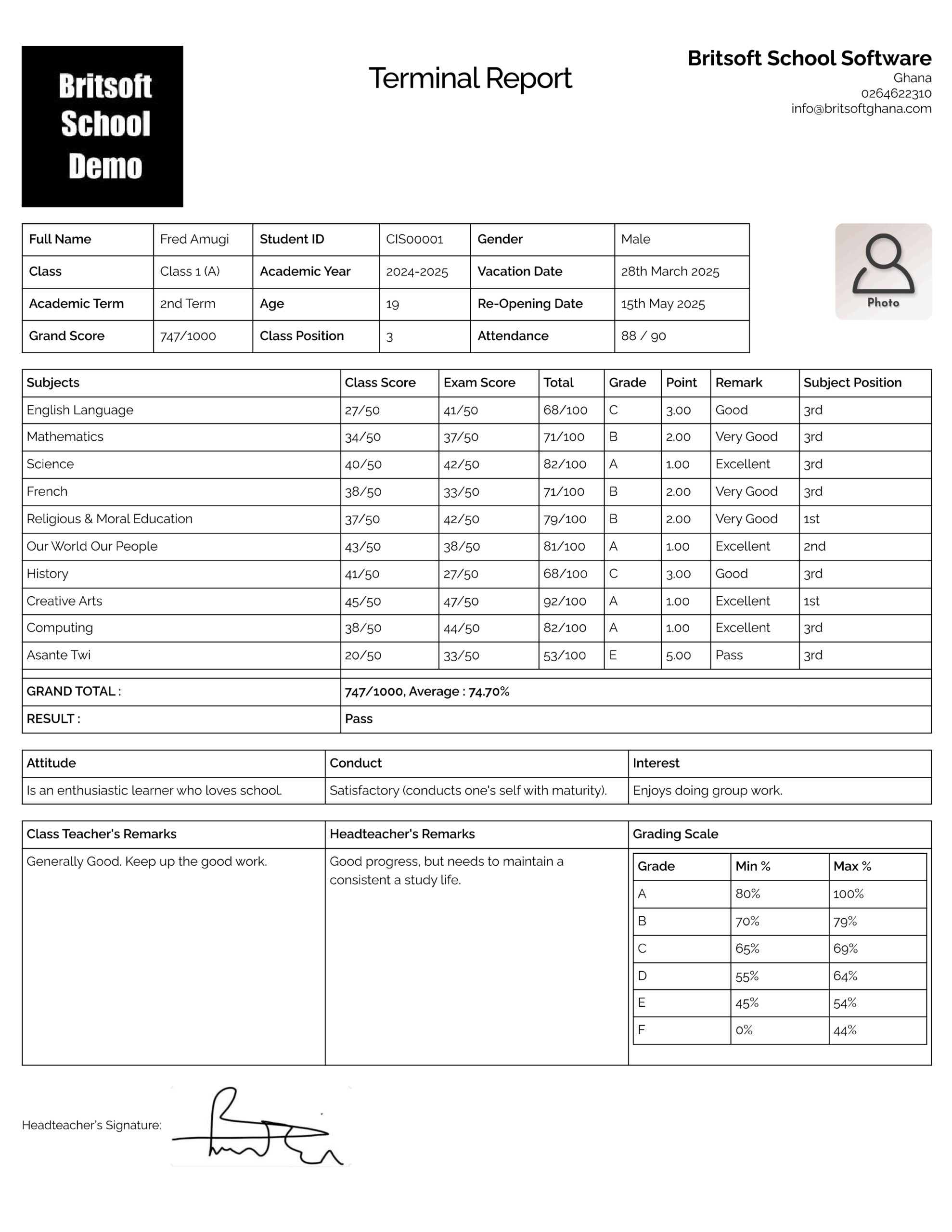
Second Example - Terminal Report Card Generated by Software(image)
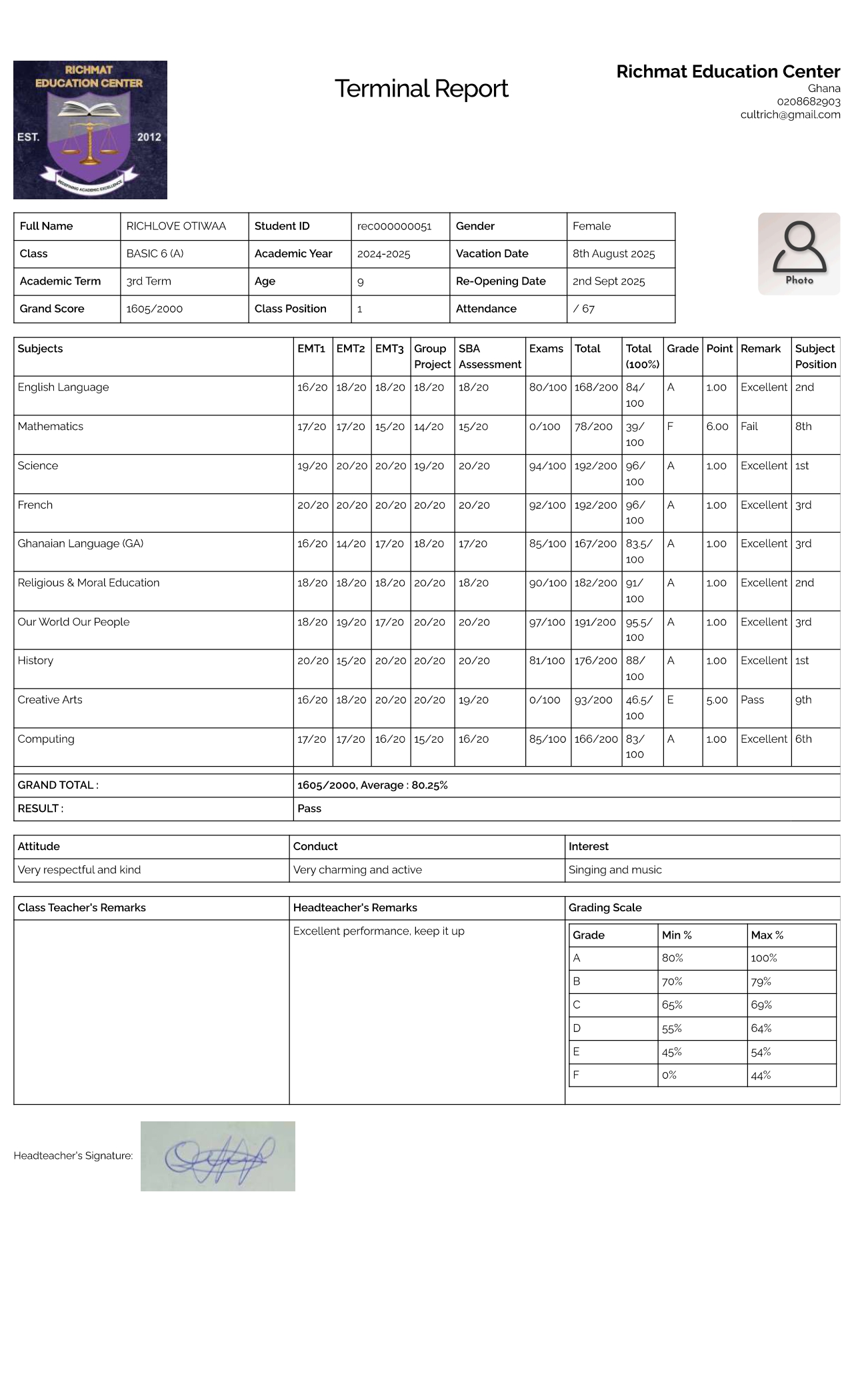
Full Payment or Part Payment Receipt of School Fees Generated by Software (image)
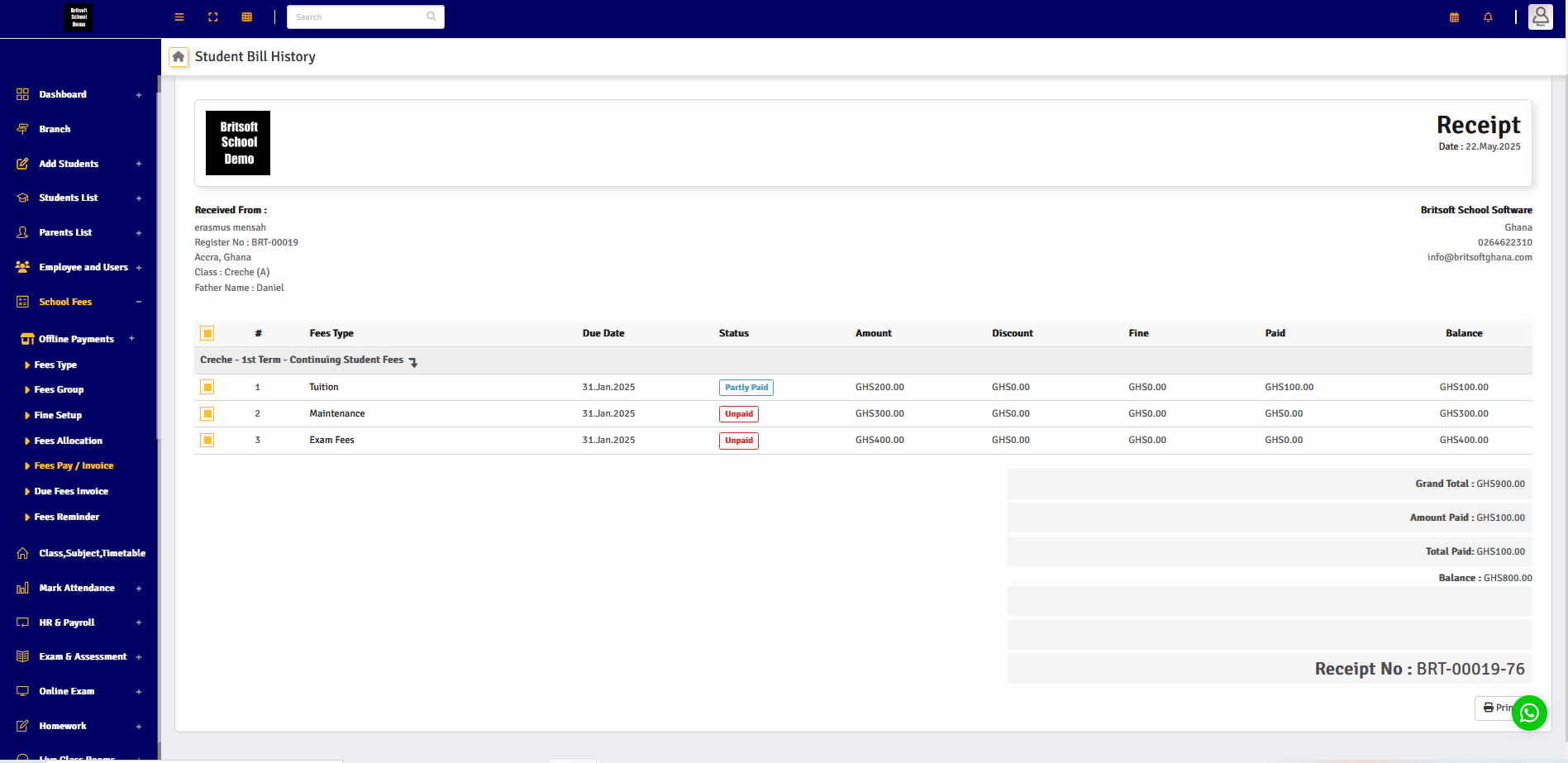
Student Bill - Generated by Software (image)
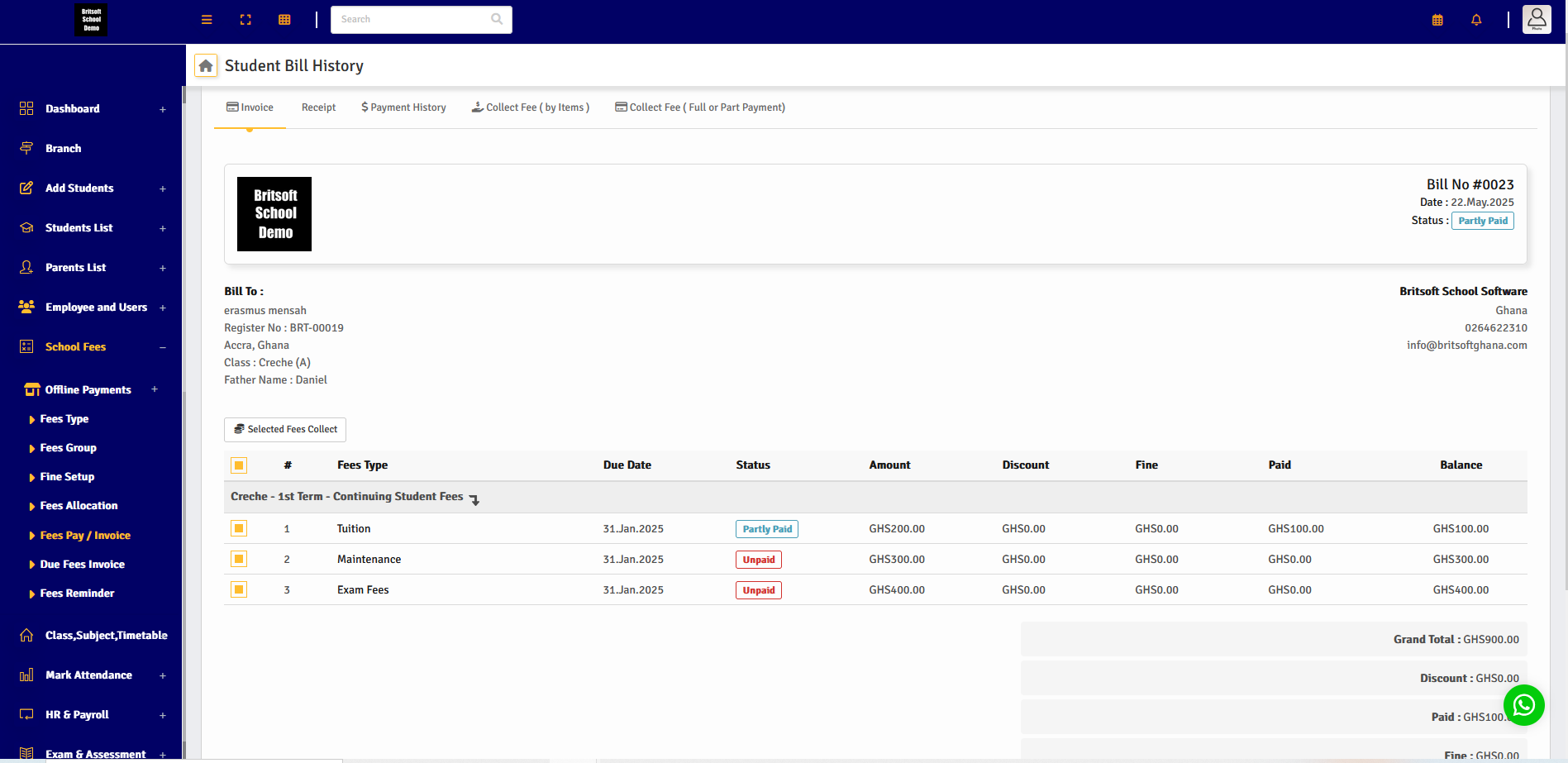
Debtors List by Class (image)
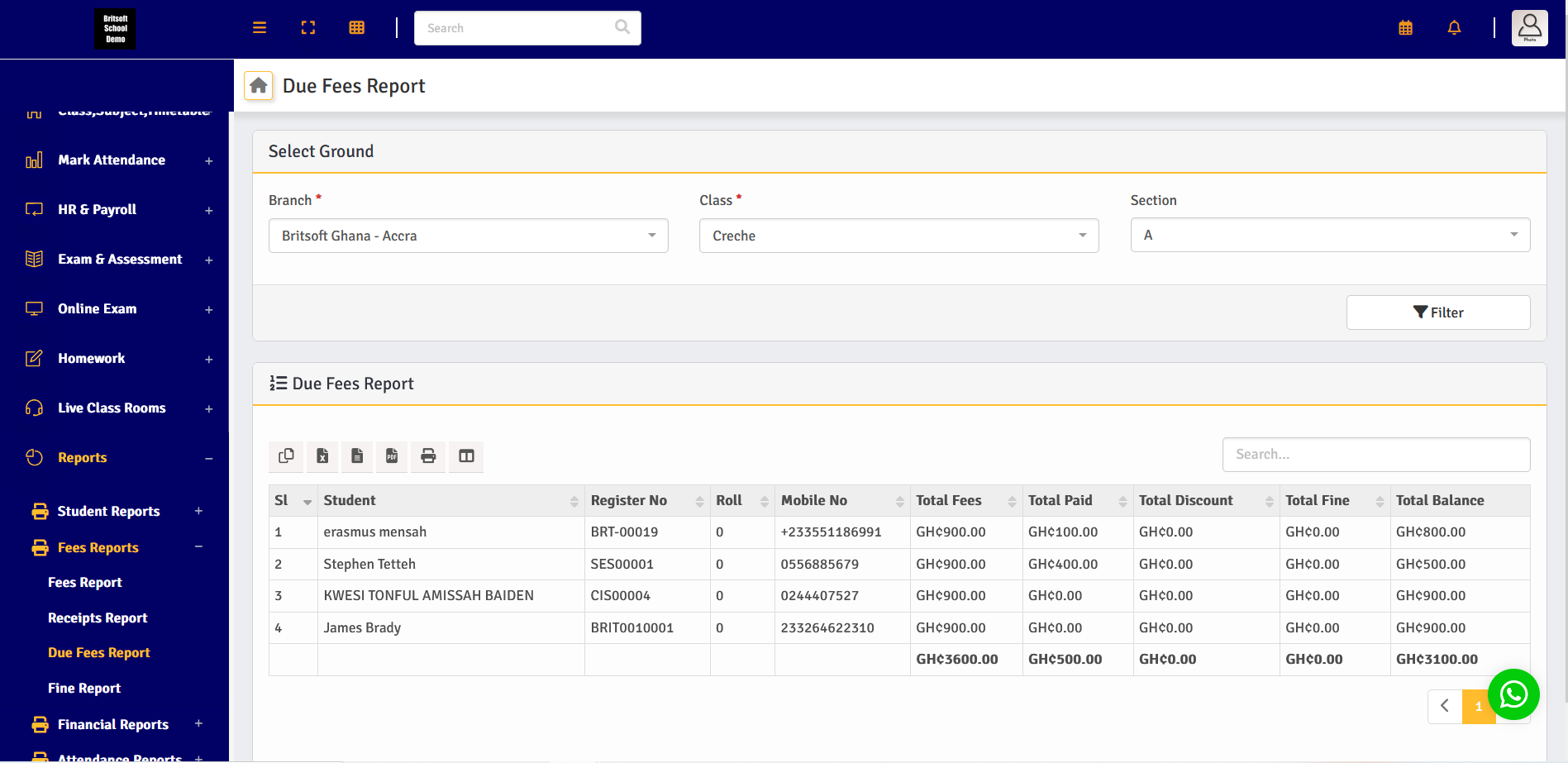
Frequently Asked Questions (FAQs).
Will The Software Work for School?
This software will work for any school at all from Creche - SHS. And is made to work with the Ghanaian Academic Calender , Fees and Exams Report Structure.
Does It Have What I Need For School ?
Yes it has all you need to manage your school. We have listed all the features on the website (you can refer to the software features section for all the features available to you.)
How Secure is My Data Online ?
Your data is protected by multiple layers of security such as SSL, password protected access to data, multiple access levels restrictions to data, and daily back ups that make sure your data is secured , always up to date and easy to recover.
Do I Get a Free Trial Of the Software ?
We have setup a separate demo of the software with demo data already entered just for the purpose of testing. We haven't limited it to 7 or 14 days, it is free to access and use for testing for as long as you want. Once you are satisfied testing the demo you can request for an online setup for your school.
Who Do I Contact For Assistance ?
We are available via call or whatsapp anytime you need assistance, we use zoom for our remote assistance and also use features such as screen sharing to help us guide you when you get stuck or need clarification whiles performing a task.
Do I Get a Training When i Sign up ?
Yes we have an initial online training that we give free of charge via zoom when you sign up. We help you get started and take you through the features making sure you can have all your questions answered. We use screen sharing feature during the online training. Showing your face is not required, just screen sharing so we can see and guide you.
Why A Platform In Your School Name?
Instead of using one platform for every school. We prefer for every school to have a personal setup with their school name so they can make changes to the software easily and to make sure it works very fast and is easy to access.
Why Is the School Platform Separate from The Main Website?
To keep the software running fast and easy to access, without having to remember a long link name we decided to keep the school platforms separate from our website. This helps the software run very fast and also helps make it easier for you to remember the names.
Can i Get Assistance Anytime i need it ?
Yes you get assistance anytime you need when using the platform, just send a whatsapp message or call and we will both get on zoom , you share your screen and we go through the problem together and solve it.
What Payment Methods Do We Accept?
For Now The Only Payment Method we accept is Mobile Money. You can follow our 'How To Start Using The Software Online Steps' To Get Started using the School Software.
Does The Software Require Any Hardware Before it Works?
No. The software works just on your laptop, tablet or PC. All you need is internet connection. But if you want to use a printer then yes sure our software is compatible with all those devices and will work perfectly.
Do I Need To Be At Your Office Before The Setup?
No. You just call or whatsapp and we will get the software setup online and also do the online training via zoom with a shared screen so all those participating in the training can watch and learn.
Advantages of using the Software Online.
1. Your software data is not lost when your PC crashes , burns or is stolen. Your data is 100% protected and safe.
2. You don't need to buy extra computers, servers or routers to have the software setup for you.
3. Power outages doesn't affect the software as it runs online.
4. Allows you to work from anywhere. You can log on from anywhere in the world and get the data you need to do your job.
5. Easy collaboration between you the admin, Headteacher, accountant and Teachers. Each performs different functions separately.
6. Customizations and changes that you want done can be done instantly for you. So this eliminates waiting for our IT person to come to your premises to makes changes for you.
7. You can access the software from anywhere even after work hours.
8. Routine Maintenance is done automatically .
9. Easy to manage multiple accounts..
10. Always up to date.
11. Faster Customer Service from us.
Email:
info@britsoftghana.com
Phone / Whatsapp:
0242 781 456 or 0264 622 310
Location:
15th Mission Street,
Osu - Accra. Ghana.
Behind The Papaye Building.
© 2011 - 2026 Britsoft Solutions Ghana. An Online Company. All Rights Reserved.
